Practical
Use of Technology in
Language Teaching & Learning
****
co-sponsored by GUAVA & Council of SEAS at Yale
Rich Internet Application RIA= Conversations 2.0:
T
Sign up to use this free tool to incorporate speaking and listening into your language class. This tool is easy and flexible to use in many different ways: in-class activities, projects, homework or assessment.
Samples: Virtual conversation via Conversations 2.0
Vocaroo:
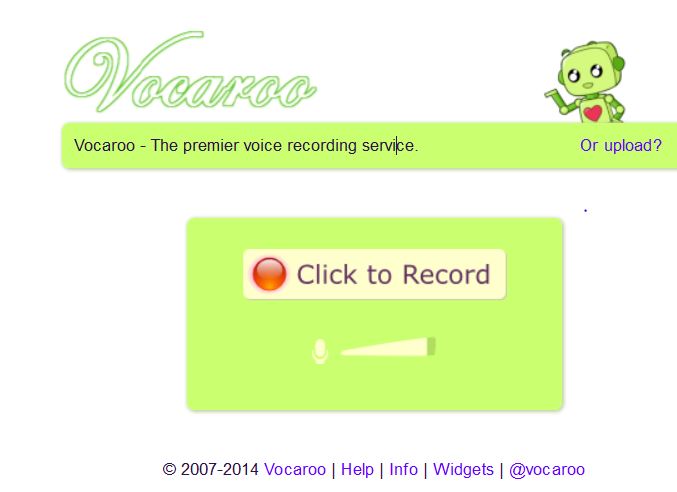
An online voice recorder that is very easy to use with no need to sign up nor sign in. Just click and recordl; then listen to your recording. Then, click on SAVE to choose either sharing or embedding the record. This tool can be used in many different ways: sending voice messages to students and have them send back ones to teachers and/or other classmates and students record their oral practices and assignments.
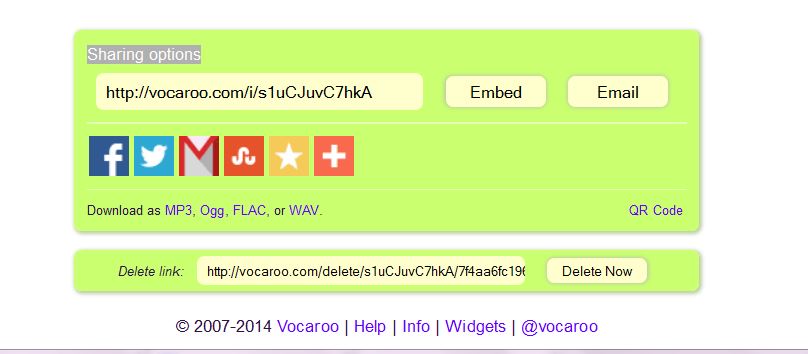
Voxopop:
A free voice based e-learning tool that is easy to use. Teachers can sign up and create a talkgroup for their class and choose to have it opens to all or close for only their students. This tool can be used to create pronunciation practice exercises; voice messages; discussion forum; oral assignments/projects, and so on.
Examples:
Japanese project
French language project: voice discussion board
Language Teaching & Learning
****
August
12,
2010
****
****
co-sponsored by GUAVA & Council of SEAS at Yale
Conversations 2.0; Vocaroo; Voxopop
 |
|
 |
 |
- voice messages
- voice disussion boards
- pronunciation practice
- reading aloud exercises for heritage learners
- virtual conversation
- listening
comprehension
- oral projects
Rich Internet Application RIA= Conversations 2.0:
T
Sign up to use this free tool to incorporate speaking and listening into your language class. This tool is easy and flexible to use in many different ways: in-class activities, projects, homework or assessment.
Samples: Virtual conversation via Conversations 2.0
Vocaroo:
An online voice recorder that is very easy to use with no need to sign up nor sign in. Just click and recordl; then listen to your recording. Then, click on SAVE to choose either sharing or embedding the record. This tool can be used in many different ways: sending voice messages to students and have them send back ones to teachers and/or other classmates and students record their oral practices and assignments.
Voxopop:
A free voice based e-learning tool that is easy to use. Teachers can sign up and create a talkgroup for their class and choose to have it opens to all or close for only their students. This tool can be used to create pronunciation practice exercises; voice messages; discussion forum; oral assignments/projects, and so on.
Examples:
Japanese project
French language project: voice discussion board