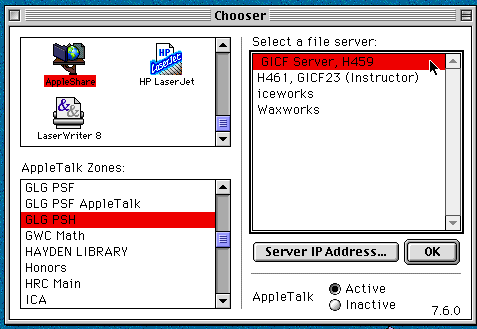
Go to any Macintosh computer in the GICF, located in Physical Sciences H-Wing, Room 461.
Make sure you are in the Macintosh desktop. If you aren't, press Command - Return. (The Command button the Macintosh keyboard is denoted by the apple icon.)
Pull down the Apple Menu at the top left of your desktop and scroll down to open Chooser.
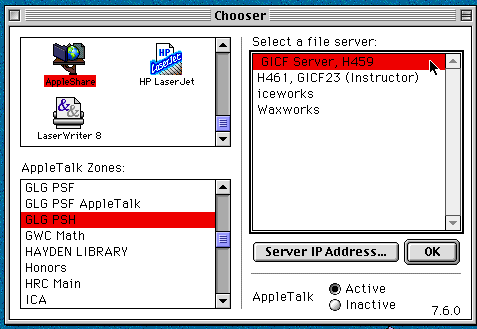
Select AppleShare, GLG PSH as your AppleTalk
Zone, and GICF Server, H459 as your file server, then click on OK.
The file server's LOGIN screen appears:
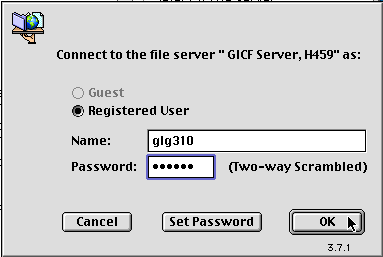
Log on as a Registered User.
Name:
glg310
Password: glg310
Click on OK.
An icon appears on the desktop as shown
below.
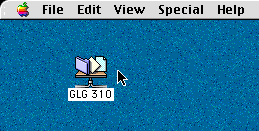
Double-click on the file server icon.
Select the item you want to use and
click OK.
Note: PLEASE do NOT check the box to
the right of the item you want to use!
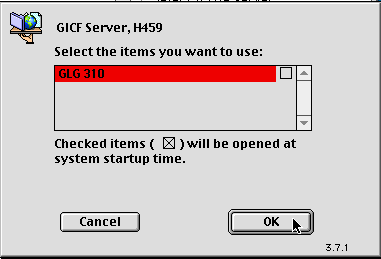
The contents of GLG310 appears. Notice
the file folder labeled Plate Tectonics. Double-click on this folder to
open.
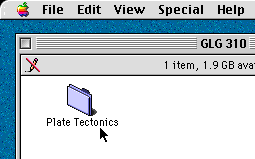
The contents of GLG310 appears. Notice
the file folder labeled Plate Tectonics. Double-click on this folder to
open.
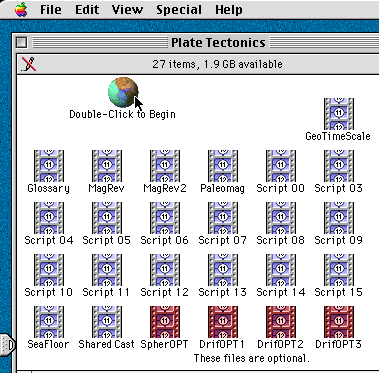
When finished viewing the Plate Tectonics
program, close out of all folders and drag the GLG310 fileserver icon to
the trash.
Prepared by Joan Bahamonde, January 29, 1999.