Here are the steps I went through to get to the page where you can subscribe to our class:
1) Input the following URL: http://www.asu.edu/itunes/
or simply click on the following link: iTunesU
2) That should take you to this page:
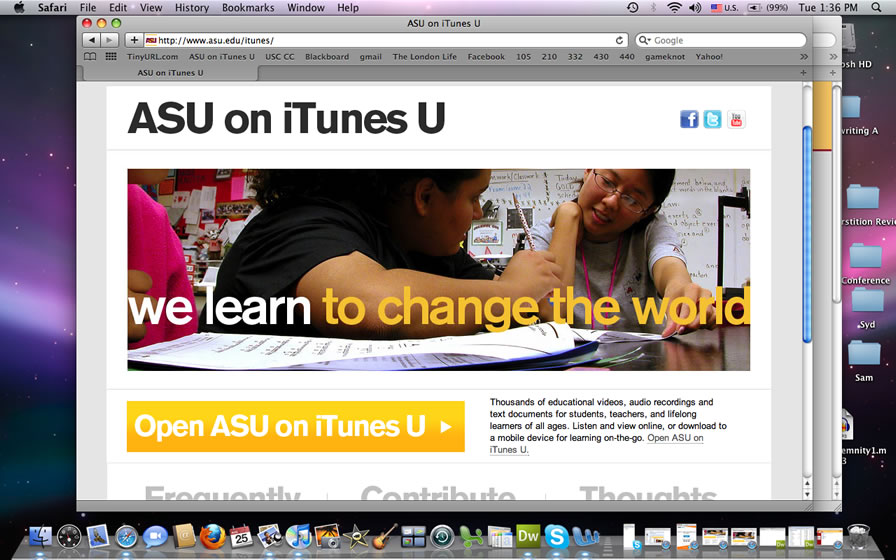
3) Click on the Open ASU on iTunes U. That should take you to this page:
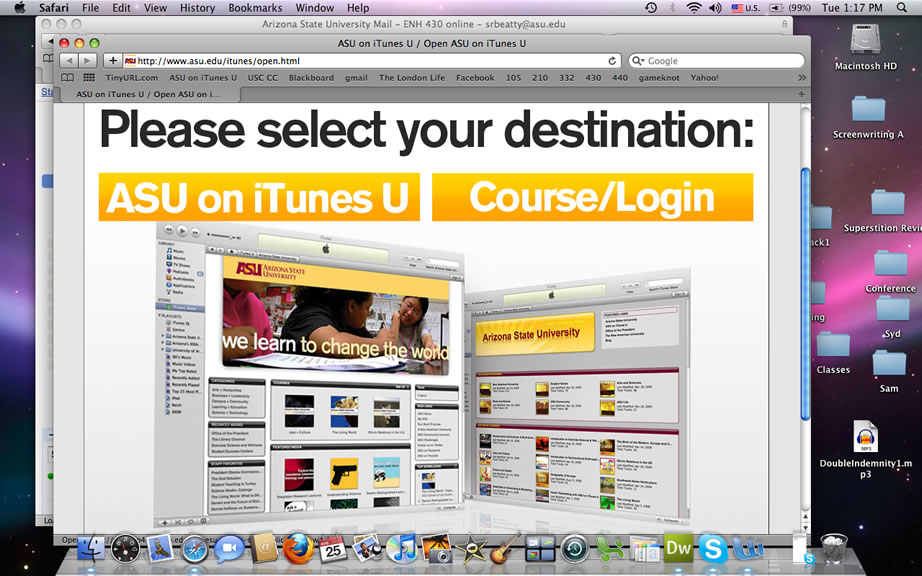
4) After that, I clicked on Course/Login. That opened the iTunes application for me (you may have to choose it) and took me to this page. Scrolling down, fin the current semester.

5) Click on the current semester and it will take you to a page that lists our class.
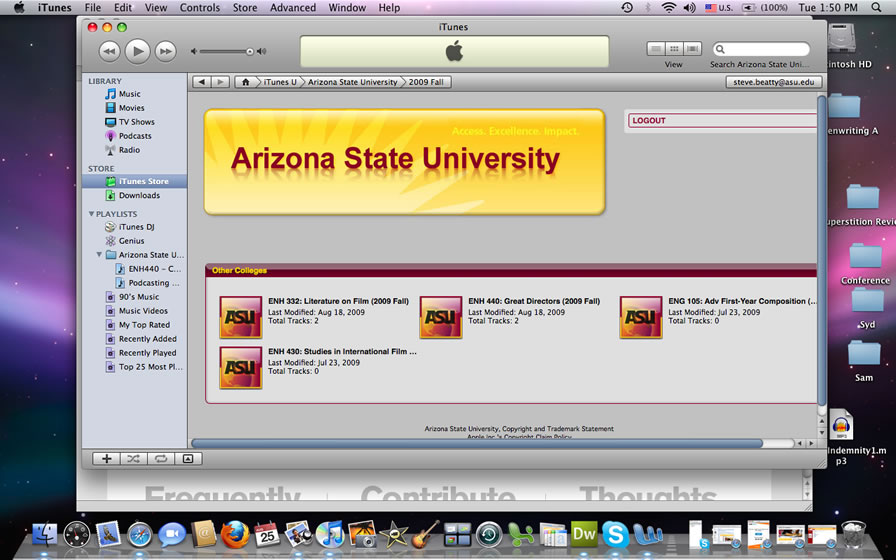
6) Click on our class, which should take you to the following page (Note the subscribe button to the right of the ASU
logo and below Get Tracks:
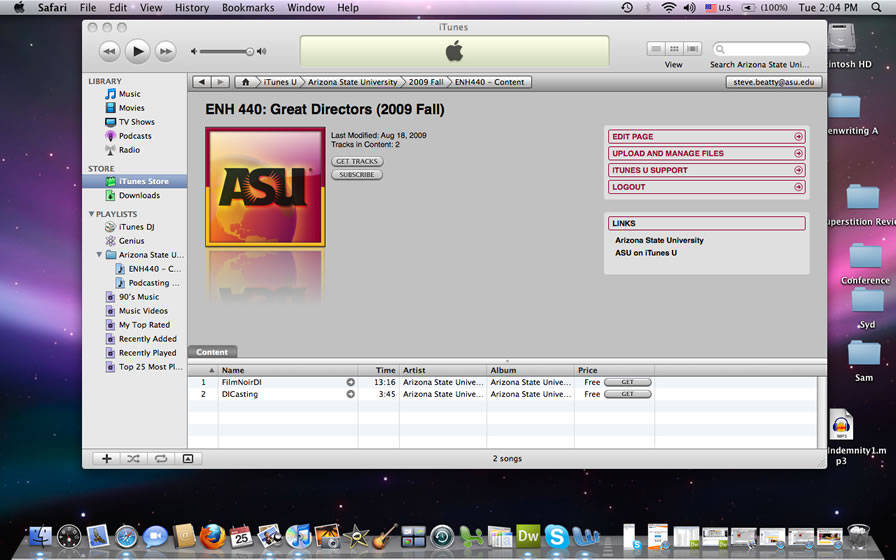
I have to warn you that this didn't work every time I tried it, so I think they are still working out the bugs.
best,
Dr. B