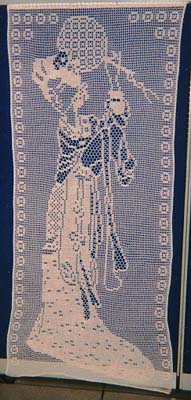| To do this: | Use these keys |
| Cancel a print or copy job: | Command(Apple)+period(.) |
| Zap PRAM: | Command(Apple)+Option+P+R |
| Force restart: | Command(Apple)+Control+Power Key |
| Shutdown: | Power Key |
| Bypass current startup device: | Command+Option+Shift+Delete |
| Change the menu entry from 'About this Macintosh' to 'About the Finder' | Hold down the Option key while choosing the About document under the Apple menu. |
| Clean up the Icons | Hold down the Option key while choosing Clean Up By Name from the Special menu. |
| Align icon to a grid | Hold down the Command key and drag then release the icon. |
| Close all windows at Startup | Hold down the Option key. |
| Copy selected items to Clipboard | Command+c |
| Cut selected items to Clipboard | Command+x |
| Paste selected items from Clipboard | Command+v |
| Select the last file in an open box | tilde (~) |
| Disable virtual memory | Hold down the Command key at Startup |
| Eject floppy disks | Command+y
Command+Shift+1 (one)
Command+Shift+0 (zero)
Command+e |
| Erase floppy disk | Hold down Command+Option+Tab while inserting the disk. |
| Open Extension Manager at Startup | Hold down the Space Bar |
| Force quit an application | Command+Option+Escape |
| Rebuild the Desktop on the Mac | Start or restart the computer while holding down the Command+ Option keys. |
| Rebuild the Desktop on the floppy disk | Insert the floppy disk while holding down the Command+ Option keys. |
| Screen dump to file | Command+Shift+3 |
| Select all items in the active window | Command+a |
| Startup from CD-ROM | Hold down c while starting. |
| Delete locked files | Hold down the Option key and drag the file to the trash. |
| Startup with extensions off | Hold down the shift key at startup until you see 'Welcome to Macintosh. Extensions off.' |
| Undo the last editing command | Command+z |
| Close the active window | Command+w |
| Close all windows | Command+Option+w |
| Return to the Finder with no windows open | Hold down the Option key while starting or quitting an application. |
| |