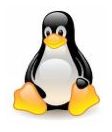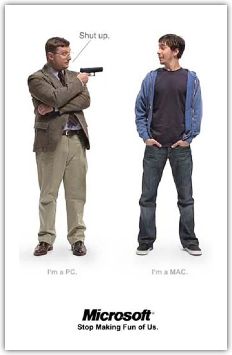|
|
 |
 |
 |
  | Welcome to Module 4. This week we will be covering system and application software.
|
 |
 |
 |
 |
 |
  | System software includes operating systems, drivers, and utilities; while application software are the actual programs that we use to work and play.
|
 |
 |
 |
 |
 |
  | What's happening this week:
|
 |
 |
 |
 |
 |
  | 1) Begin reading Chapter 3: Software in your textbook. At the end of next week, there will be a quiz over the material.
|
 |
 |
 |
 |
 |
  | 2) Participate in the Discussion Board! The question will be posted this Tuesday, Feb. 10th. Remember, you only have until this upcoming Sunday at midnight to participate and earn the points.
|
 |
 |
 |
 |
 |
  | 3) View the lecture! I will be recording this lecture in the same fashion this week, in CNTR 105, Thursday afternoon at 1:15PM. Please come if you are available.
|
 |
 |
 |
 |
 |
  | Next week, I am going to make the switch to video podcast recordings of my lectures. These lectures will be posted to ASU at iTunesU, so you must have iTunes downloaded and running on your machine to view them. (link to download is below). I will supply you with more information regarding accessing and viewing video podcasts during my lecture this week.
|
 |
 |
 |
 |
 |
  | First, one final note on the Internet by John Stewart and Sen. Ted Stevens: (Warning! PG13 humor!)
|
 |
 |
 |
 |
 |
  | Microsoft took a beating with it's release of Windows Vista in 2006, a massive operating system with many cumbersome new features. Both the operating system and the features required frequent updates, removed user freedoms, and decreased overall security.
|
 |
 |
 |
 |
 |
  | David Pogue, Technology writer for the New York Times, takes a dig at Vista:
|
 |
 |
 |
 |
 |
  | While Vista was a black eye for Microsoft, they seem to have learned from their mistakes with the upcoming Windows 7. You can download the Windows 7 beta now (but only until Feb. 10th!)-
|
 |
 |
 |
 |
 |
  | And here is a review of Windows 7's slimmed down and very attractive new features-
|
 |
 |
 |
 |
 |
  | Google Apps is free software that offers an alternative to the traditional Microsoft Office programs such as Word and Excel. ASU has a partnership with Google, and integration with their software is occurring now. Google spreadsheets, Gmail, Google Pages, and Google Calendar are all used by many ASU programs and departments.
|
 |
 |
 |
 |
 |
  | Just plain sick of Mac vs. PC? There's always the free, powerful, and open-source operating system Linux:
|
 |
 |
|


 |
 |
 |