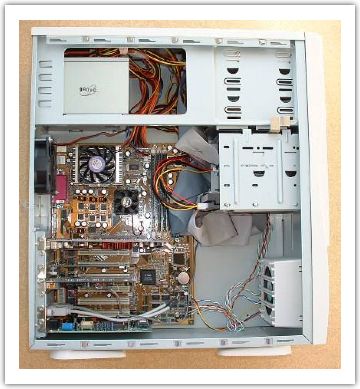|
|
 |
 |
 |
 |
  | Nothing inside of here that you won't be able to identify yourself at the end of the week.
|
 |
 |
 |
 |
 |
  | Welcome to Module 7! This week we will be wrapping up with the CPU: Hardware and Data Storage.
|
 |
 |
 |
 |
 |
  | What's happening this week-
|
 |
 |
 |
 |
 |
  | Lecture 5 will be posted Monday morning by noon, I will send an email when it is available. The lecture will review the material in Chapter 5, including how the CPU works and assembling a computer.
|
 |
 |
 |
 |
 |
  | Lecture 6 will be posted Tuesday morning, I will email you when it is available. Lecture 6 will very briefly cover data storage, magnetic, optical, and "other". Then we will spend the rest of the time reviewing for Quiz 3.
|
 |
 |
 |
 |
 |
  | Again, no discussion board this week. With two lectures and a quiz this week, I think there's plenty going on.
|
 |
 |
 |
 |
 |
  | Take Quiz 3! The quiz will cover everything from last week and this week; it will not be comprehensive. The quiz opens Thursday at noon, and you will have until Sunday at midnight to take it.
|
 |
 |
 |
 |
 |
  | Here are the links to review this week-
|
 |
 |
 |
 |
 |
  | So what's all that stuff inside of your computer? The components explained-
|
 |
 |
 |
 |
 |
  | Everything you need to know about hard drives-
|
 |
 |
 |
 |
 |
  | While more RAM is great for your computer, you can also cause serious harm if you install some that is incompatible. (And don't forget to install RAM in pairs) A visual guide to different types of RAM:
|
 |
 |
 |
 |
 |
  | How many 128MB sticks of RAM make up a GB? This online data storage translator makes calculations quick and simple:
|
 |
 |
|


 |
 |
 |