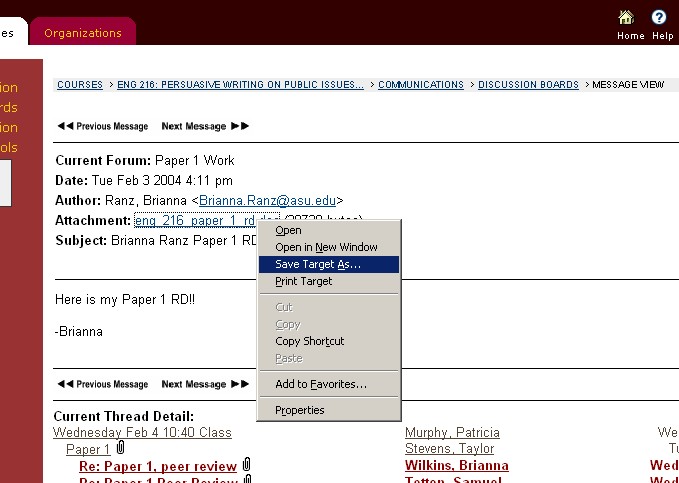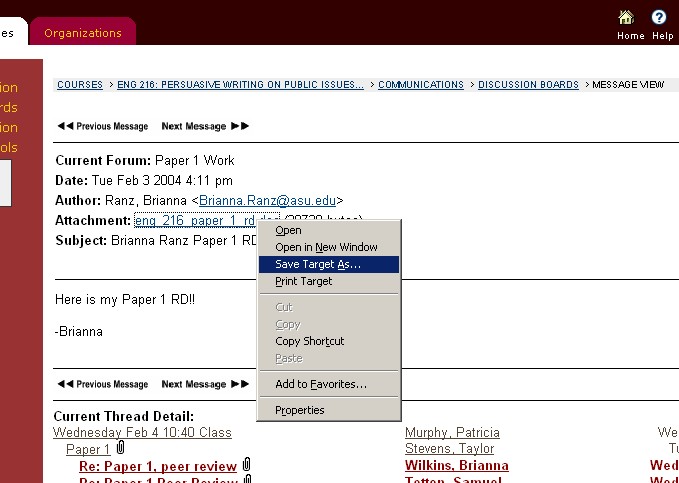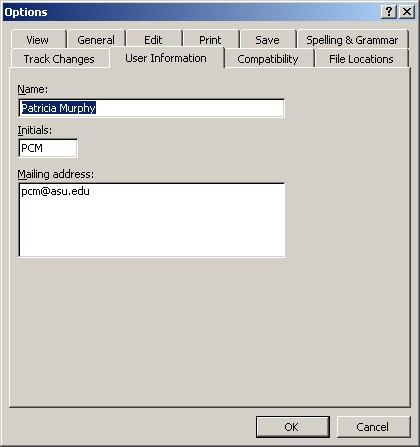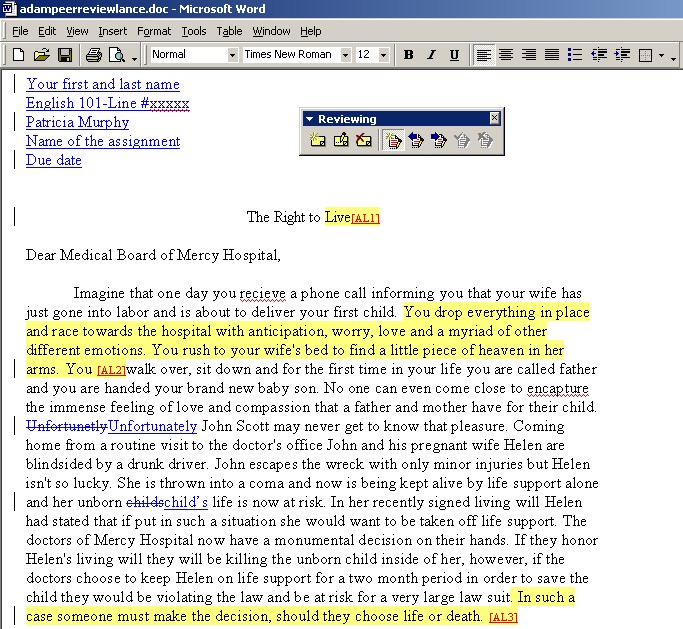Peer Review
The reviewing features in Microsoft Word allow us to make comments on each other's papers. In order to make those comments efficiently you must learn how to use the Track Changes feature (also called Reviewing) in Microsoft Word.
1. Save the Document
- Open the myASU post of the student you are responding to. In our class we like to "stack" our comments on one document, so if a student has already peer reviewed the paper you are about to read, open the peer reviewed version rather than the original version.
- Right-click on thier attachment and drag down to "Save Target As."
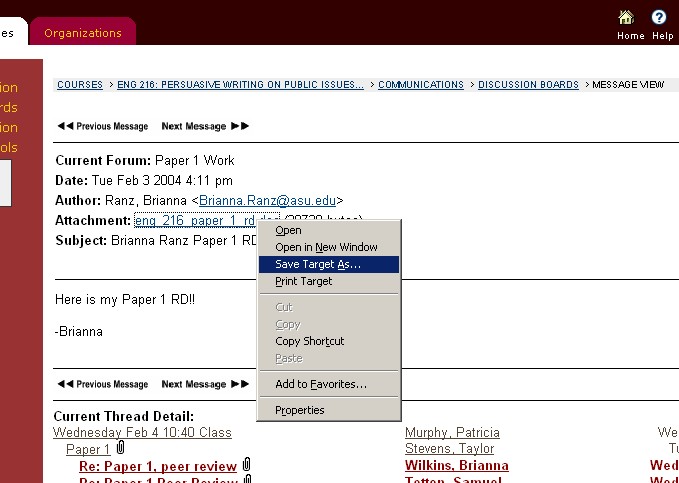
- Save the document with a name you will remember.
- (Make sure you save the document again after you are finished with your comments or they will not show up.)
2. Attach Your
Name to the Document
- Go to “Tools”
and pull down to “Options.”
- Choose “User
Information.”
- Fill in the
three spaces with correct information. (For “Address” give your email
address.)
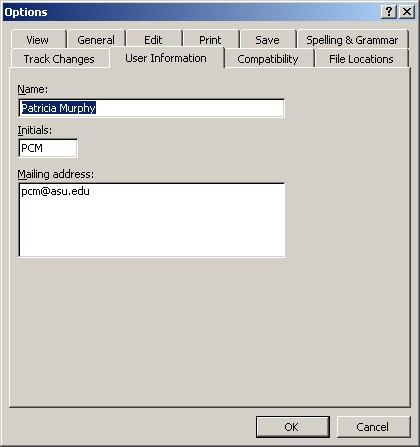
3. Review the Document
- Go to “View”
and pull down to “Toolbars” and choose “Reviewing.”
- On the Reviewing
toolbar make sure to click on the “Track Changes” icon. This must remain on
the entire time you are reviewing.
- To make a minor change, highlight the text you wish to change and type over it.
- To add a longer
comment, highlight the text you will comment on and click on the yellow
post-it note icon.
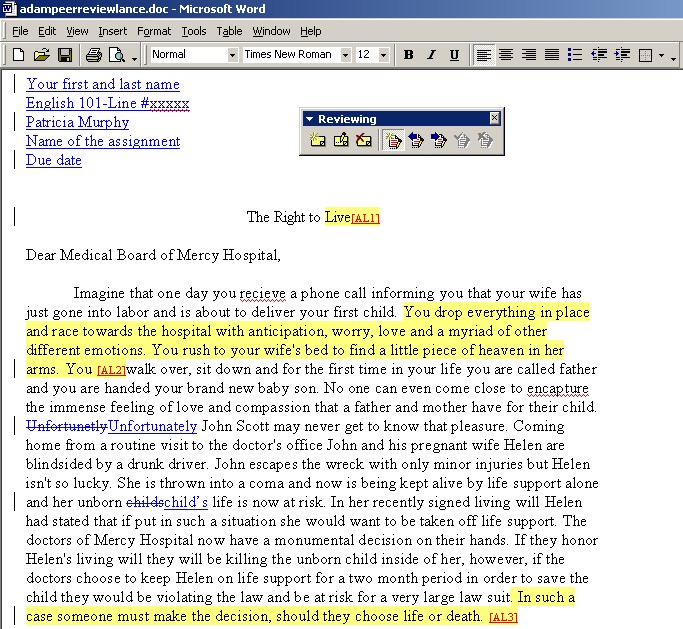
4. Re-Post the
Document in myASU
- Hit "reply"
to the myASU post where you first got the document. Check the "Reply" box. In the text write a brief
comment to the author.
- First, make
sure you have saved your changes. Choose "Browse" on the attachment
line. Find your document and attach it to your message.
- Hit "Submit."
Instructions: Read and comment
on your peer paper. Please focus on content and organization over grammer and
spelling. Focus on the ideas within the paper rather than on the sentence structure and word choice. Here are some peer review suggestions from past students:
Ways to Make Peer Review Effective
- The more specific and concrete your response is, the more helpful it will be.
- Your job is not to evaluate, it is to respond and suggest improvements.
- Be an attentive, honest, supportive reader.
- Give key points of paper as you see them.
- Give honest opinions about what you like and dislike.
- Suggest areas that could be expanded or explained more fully.
- Give options for fixing problems.
- Have a dialog. Allow for questions and answers.
- Take the peer review seriously. The advice will be read and used.
- Don't be too sensitive.
- Put some energy into it.
- Focus on introduction and conclusion.
- If something is confusing say what is confusing about it.
- Include both positive and negative comments.
- Don't be timid.
- Don't rush. Read it over once before commenting.
- Summarize what the key purpose is as you understand it.
- Give your perception or reaction to the text.
- Look at main goal of the paper and show how paragraphs fulfill goals.
- Ask questions to make the author think.
- Keep in mind purpose of the paper and decide if what you are reading is accomplishing that or detracting from it.
- Understand the writer's point of view. Ask questions. Keep a dialog open.
- Vary the comments.