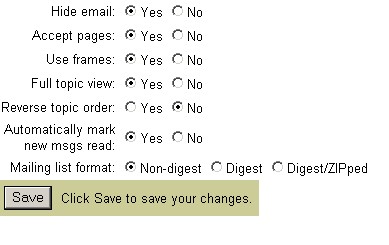
WebBoard
Goal: to ensure the correct use of WebBoard
Time: 60 minutes
We will rely on
WebBoard for communication that is public, since WebBoard is a bulletin board
and everything you post can be seen by everyone on the board. For example, we
will post our working drafts to WebBoard so that classmates can respond with
constructive comments. It is crucial to your grade that you learn how to navigate
this board, including how to read files and post files.
This activity will help you become familiar with the features of the board.
Make sure to spend plenty of time going through all of the different commands
and reading the help tips. Don't worry if you don't understand them all at first.
You will learn the board quickly since we will be relying on it for all of our
work.
1. Go to this
webpage and read the instructions carefully. Pay close attention to the
section "A Note on Threaded Discussions." If you do not follow these
instructions, it is very easy for your work to get lost and you will not receive
credit
2. Under "Getting to your Class Webboard" you will use the address
http://english.asu.edu:8080/~murphy.
3. Under "Create a Login id and Password Immediately!" Follow the
instructions and complete all steps. Under User Profile, please select the following
options:
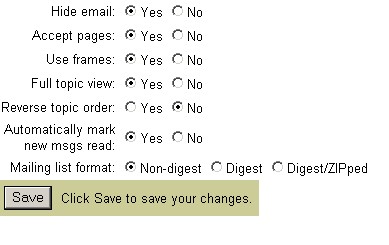
5. To practice, reply to the message for today's class. Write a sentence or
two describing your prior experience with discussion boards. Pay close attention
to the message you are responding to. One tip is that you should always use
the shaded toolbar on top of whatever message you are replying to. Always use
the shaded toolbar and always hit "Reply" and never "Post."
Also note that you have the option of editing and deleting your messages, so
if you post in the wrong place you can delete your message and post it in the
correct place. You can edit or delete only your own postings.
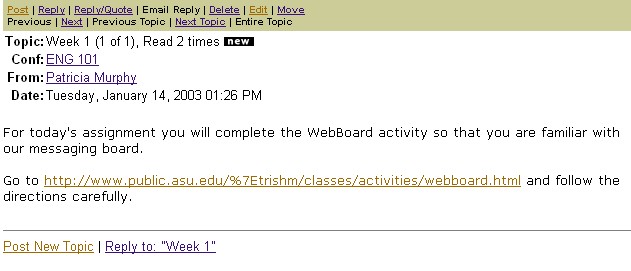
An Important
Recommendation:
We all know that computer glitches happen. I encourage you to do your work in
a Word file, save it, then cut and paste into WebBoard. First, you then have
clear records of the work you have done so if your post gets lost you can re-post.
Second, if your connection gets cut off at any point it is possible that you
could lose all of your work if you are typing directly into WebBoard, whereas
if you work in Word it will be saved.