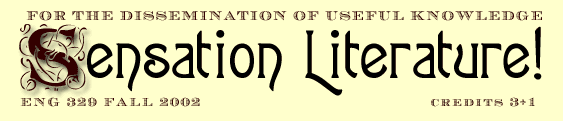 |
|
Syllabus (tentative) Web Design Resources Colors & Design PrinciplesYour background colors should remain the same throughout, and you should pay attention to the little things like keeping the fonts in the text defined in html (Dreamweaver does this automatically). Don't mix fonts too much, however much there's the temptation to do so! Header images for sections ought to have the same style as each other, which should in turn be related to the main look of the logo (colors, fonts etc) colors. Don't pick colors that clash appallingly - think about what your living room would look like in the colors you choose, then wonder if you'd like to spend a lot of time there! Define your link colors to match your color scheme as well. Backgrounds One of the main culprits for a bad-looking site are these multicolored background image tiles. They also tend to have a definite pattern to them, which can make text really hard to read. This can be perfectly fine for your Index page (that is, the "front door" to your site). It is not supposed to have a lot of text anyway, but is rather your initial presentation of yourself and your site to visitors. Generally, try to go for a flat color background, or for a large image (min 800x600 pixels) which is faded so that you can easily read the text on top of it. (Watch out for the file sizes on these though!) Taste Issues Choosing the right colors for your site is really important, since it's really the first impression that visitors to you will get. It can be really easy to get carried away and use loads of colors everywhere, because you want a site to be colorful, but there are ways to get a colorful result without it all clashing. Basically, the trick is this - drop the number of colors you use (I recommend no more than 3 basic colors). This, in the end will have a much greater impact than using all the colors there are on one page. Try to maintain a color style throughout your site (avoiding those rainbow horizontal rules is a good plan too), and keep the color count down a little. When you choose colors (and we've used this analogy elsewhere in these tips) try to envisage what you'd think if your living room was done out like the colors you've chosen. If you wouldn't want to spend much time in it - think again! Lastly, try to use non-color colors as well, i.e. black and white. These draw attention towards the colors you ARE using, which means you can use color more sparingly to give greater impact. They are great as background colors too. Of course, taste is always subjective, and the site you are working on is your site, so make sure the general look is appealing to you! Layout The trick with layout is to use tables (we will learn tables later in this lab) to provide focus. They also resize to an extent with the browser size. Think about the layout of a magazine - it tends to have columns and areas with background colors to provide focus. The same applies here. You can pull quotes out of a body of text and make them the focal point for it. They also break up a big lump of text really well, which is always a good thing!
Sources for free graphics http://www.coolarchive.com
About the instructors |Supplementary Readings & On-line Resources |Course WebBoard |
CBaldini 9/9/02