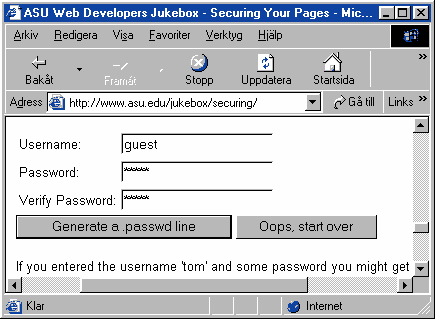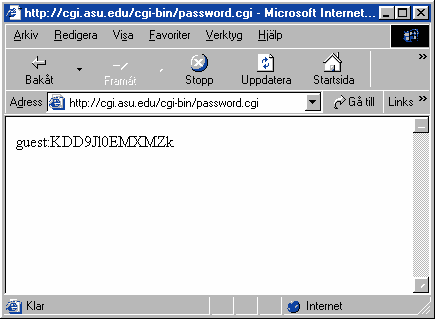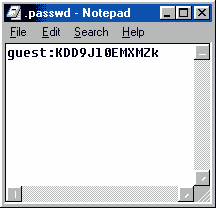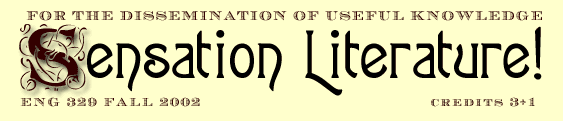 |
|
ENG 329 (73566), 394 (09403): Fall 2002 Password protecting a web folder Step 3: Creating the Password file
ii. Go to the ASU Jukebox
password cryptation engine at http://www.asu.edu/jukebox/securing/
iii. Decide what your user
name is going to be. In this case I encrypt the user name "guest".
Fill in what you want the user name to be, and what you want
the password to be. The hit the "Generate" button: iv. The code for your encrypted
password will be displayed in the window.
v. Paste the string into the notepad document. Save this file as ".passwd"
(without the quotation marks) in the same location where you
saved the .nsconfig file, that is, OUTSIDE the folder you are
securing (but INSIDE your www-folder).
You have now created the password file. You are ready to proceed to Step 4: Publish the secure folder Step 1 | Step 2 | Step 4 |Back to Webdesign resources About the instructors |Supplementary Readings & On-line Resources |Course WebBoard | Back to top | home |
CBaldini Last updated November 20, 2002
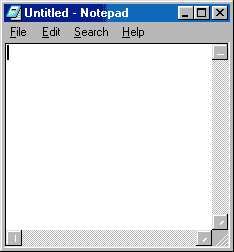 i.
Open up a new, blank Notepad or Wordpad document:
i.
Open up a new, blank Notepad or Wordpad document: